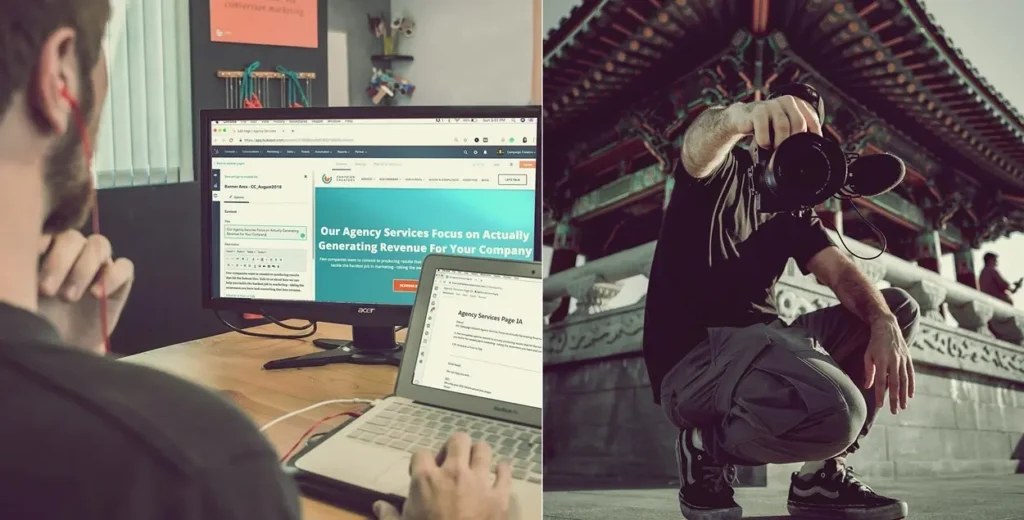Web designers and developers often turn to platforms like WordPress, Wix, Webflow, SquareSpace, or Shopify to build their websites. In this article, we’ll compare three platforms we use the most and recommend the one that best aligns with your vision.
WordPress
Pros
- Unlimited Customization
- Thousands of Free Plugins and Themes
- Affordable
- Strong Perfomance
- Better SEO
- Full Control
Cons
- Requires Ongoing Maintenance
- Technical Knowledge Required
- Security Risks
WordPress.org is by far the most widely used web development platform, powering over 40% of all websites worldwide. Some of the most high-profile websites in the world, such as TIME Magazine, Sony Music, TED Blog, Vogue, Yelp Blog, Microsoft News, The White House, PlayStation Blog, WIRED, The Harvard Gazette, and The Walt Disney Company are built on WordPress.
Technically, WordPress is not a website builder, it’s an open-source, free content management system (CMS). This means you have the flexibility to build your website using a combination of plugins, custom code, or both. With the help of popular drag-and-drop page builders like Elementor, Divi, and Brizy, WordPress can be transformed into a fully-featured website builder, enabling users to design websites with ease.
What makes WordPress so popular is its unmatched customization. It offers tens of thousands of themes and plugins(many of which are free) allowing users to develop their websites to fit any niche or industry. Whether you’re building a blog, an online store, or a corporate website, WordPress offers solutions for every need, often at no cost(while WordPress itself is free, you will need to purchase web hosting and a domain name to get started).
With WordPress, you can create almost any type of website imaginable, whether you’re just starting out or scaling to a global audience.
But WordPress Can Be A Headache
While WordPress is incredibly powerful, it’s not as easy to use as many website builders like Wix or Shopify. Unlike those platforms, which offer all-in-one solutions that set everything up for you, WordPress requires maintenance and technical knowledge.
One challenge with WordPress is that it relies heavily on third-party plugins to extend functionality. While these plugins can be incredibly useful, they’re not always fully compatible with each other, which can lead to conflicts that may break your website. Furthermore, some plugin developers may stop updating their products, leaving them vulnerable to security risks or causing them to stop working altogether.
Additionally, as an open-source platform, WordPress is a common target for hackers. Because of this, websites built on WordPress need to implement stronger security measures than those built on more closed platforms.
A web designer or developer can manage all these challenges and ensure your website runs smoothly. However, if you’re looking to build and maintain the site by yourself, WordPress can be a time-consuming and frustrating experience, especially if you’re not well-versed in web development.
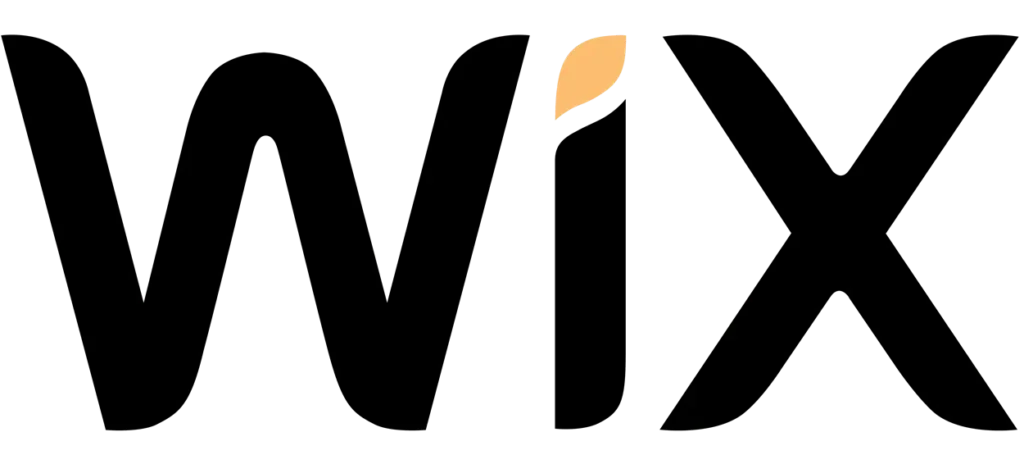
Wix
Pros
- All-In-One Solution
- 24/7 Support
- Secure
- User-Friendly
- Expanding Feature Set
Cons
- Cost
- Limited Ownership
- Theme Limitations
Wix continues to dominate the website builder market in 2025, holding over 40% of the market share. Known for its drag-and-drop builder, Wix offers users an intuitive and customizable way to create a website, with hundreds of apps, themes, and advanced design tools to enhance your site. The platform is highly regarded for giving users full control over their site’s design and functionality. Additionally, Wix is a rapidly growing company, consistently innovating and expanding its feature set, so you can expect even more powerful tools and enhancements in the future.
The Easiest Way to Build a Website
The drag-and-drop builder is one of the most customizable among web builders, but it also requires more attention to detail, particularly when it comes to mobile responsiveness. Users must manually adjust their website’s design for mobile devices, which can be time-consuming. While this offers a great deal of creative freedom, it also adds complexity to the design process.
On the plus side, Wix’s AI-driven design tool makes website creation even easier by automatically generating a site based on your preferences and business needs.
Wix is an excellent option for users who prefer to build their own website without the need for technical skills. Since Wix takes care of all maintenance, including updating plugins, managing security, and fixing compatibility issues, users can focus on their content and design without worrying about technical upkeep. If you’re not planning to hire a web designer or developer, Wix’s all-in-one platform is one of the easiest and most straightforward ways to get a website up and running.
Limitations and Challenges
While Wix offers plenty of benefits, there are a few drawbacks that users should consider:
Limited Ownership and Migration: One of the major downsides is that you’re locked into the Wix platform. You cannot easily migrate your website to another hosting provider, and technically, the website is not entirely “yours.” This is a concern for those who want complete control over their site’s infrastructure.
Cost: Wix’s pricing can be steep, especially as your website grows and you need to upgrade your plan to access more features or increased resources. While the basic plans are affordable, higher-tier plans can become expensive, particularly if you need advanced tools or additional bandwidth.
Theme Limitations: Another drawback is that you can’t switch themes once your website is live. If you decide you want a different design, you’ll need to start from scratch or purchase a new plan and create an entirely new website.
If you’re looking to build a smaller-scale website, Wix can be an excellent choice. And if you choose to hire us for your Wix website, our pricing will be lower than WordPress plans.

Shopify
Pros
- All-in-One E-Commerce Solution
- Quick Setup
- User-Friendly
- Secure
- 24/7 Support
Cons
- Expensive
- Limited Free Themes
- Limited Design Flexibility
- No Drag-and-Drop Builder
Shopify is an e-commerce platform designed specifically for online stores, which makes it an incredibly efficient choice for building and managing e-commerce websites. While the design process in Shopify may not be as intuitive or customizable as some other platforms, the back-end functionality it provides is powerful. Shopify streamlines essential e-commerce operations like inventory management, customer email automation, payment processing, order fulfillment, taxes, and more. Additionally, it boasts a massive app marketplace with hundreds of apps to extend the platform’s functionality to suit almost any business need.
However, one of the key downsides of Shopify is its cost. The platform’s monthly plans, along with the additional costs for apps and themes, can add up quickly, making it a more expensive option compared to other platforms.