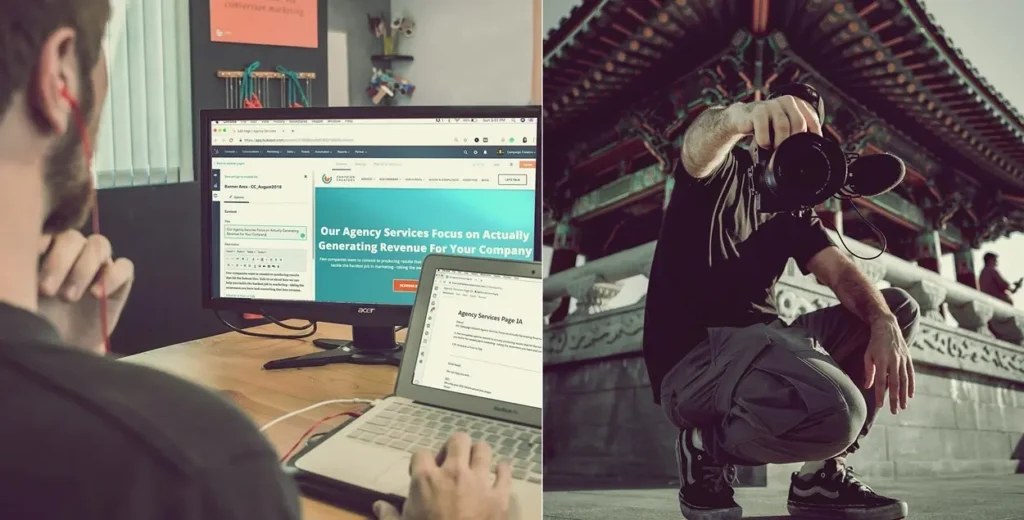Speed optimization is one of the most important aspects of search engine optimization(SEO). Google loves fast websites and ranks them higher. You can do many things to optimize your website’s speed and I will list some of them in this article but before taking action I recommend testing your site on GTmetrix and PageSpeed Insights and saving the scores on somewhere for comparison later.
Choose Your Web Hosting Carefully
Even if you fully optimize your website, a poor web hosting service can make your website run very slow. Your web hosting provider is responsible for your website’s uptime and plays a significant role in page loading speed.
I’ve already written about web hosting and SEO in a previous post. In short:
- Choose a trusted web hosting provider (Hostinger, Bluehost, HostGator, GoDaddy, SiteGround, Ionos, etc.)
- Choose a good web hosting plan.
Image Optimization
- Decrease the file size of images using tools like Squoosh or image optimization plugins like ShortPixel, Optimole, or Imagify. I recommend using Squoosh and manually reducing image sizes rather than using plugins.
- Lazy load images. Lazy loading means loading visuals only when the user scrolls to their section. When a user first clicks on your website, loading everything at once can cause delays, which is not ideal. Personally, I dislike lazy loading, it looks unappealing, but it definitely improves page speed. Caching plugins typically offer a lazy loading option.
- Achieve a good Largest Contentful Paint (LCP) score. LCP is one of the three core web vitals Google uses to rank websites. It refers to the first piece of content a user sees after clicking on a website.
- Use WEBP and AVIF image formats for images that aren’t super important. They are great for speed and compression. However, there are claims that these formats rank lower in image search results compared to JPEG or PNG images. These claims may have some merit, as you typically see PNG and JPEG images at the top of search results. Personally, I and most people I know prefer PNG or JPEG images. So, if you have a banger image that could generate a large number of visitors from image search, go for PNGs, if not, WebP and AVIF are better options.
Use Caching Plugins
Caching involves storing a copy of your website on the server and delivering it quickly when needed, which greatly improves user experience.
Plugins like W3 Total Cache, WP Rocket, Sucuri, WP Super Cache, and LiteSpeed Cache (if you’re on a LiteSpeed server) can significantly boost your website’s performance and SEO. But be careful, caching plugins can break elements of your website, so watch a tutorial first and test your website at every step during the plugin configuration.
Minify CSS, JavaScript, and HTML
Removing unnecessary characters from your code can help boost your website’s performance. Caching plugins typically offer solutions for this.
Don’t Use Too Many Plugins
Well, there’s no clear answer to “How many plugins are too many?” because it depends on the plugins you use. Some websites may have 60+ plugins and still perform well.
But I recommend not having more than 10-20 plugins. And you should research each plugin thoroughly before installation. Check if they’re compatible with your version and review the number of downloads. Too many random plugins can not only slow down your website but also make it vulnerable to hackers or even cause the site to break completely.
Don’t Use Too Many Widgets, Images, Animations, or Ads
Web design is very important, as people primarily judge the visuals of your website first rather than its functionality. You should find a balance between striking design and minimalism. Avoid placing too many ads, as they can be off-putting and slow down your website.
Content Delivery Network (CDN)
A Content Delivery Network (CDN) is a geographically distributed network of proxy servers that caches your website from various locations and shows it to visitors from the closest one. Websites with a global target audience can benefit greatly from a CDN, but it’s not really necessary for local businesses. You can look for a web hosting plan that offers CDN.
Database Optimization
Your WordPress website’s database can become cluttered over time with unused data, so it’s important to clean it up. You can do this manually through phpMyAdmin or use plugins like WP-Optimize.
Mobile Optimization
Optimizing your website for mobile is crucial. Over 70% of people visit websites on their phones. Google crawlers also visit your website on mobile.
You don’t need to add too many fancy elements to the mobile version of your site. Mobile users typically care more about fast load times and good UI/UX design than nice visuals. Themes like Astra and website builders like Elementor offer great solutions for mobile optimization.